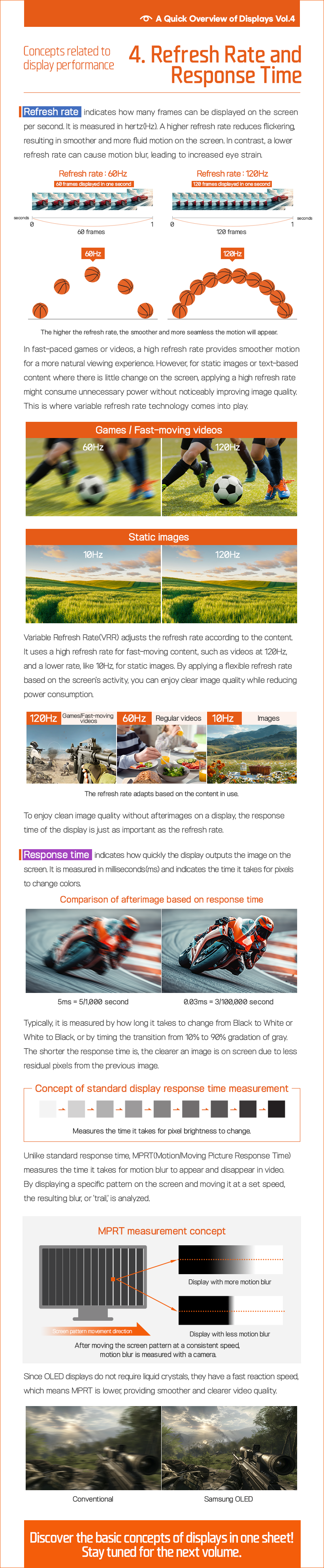Meet Display Knowledge in One Page!
Discover the key specs needed to enjoy clear image quality on your display without any motion blur or flickering.
Learn about 'refresh rate,' which shows how smoothly moving objects are displayed in videos, and 'response time,' which indicates how quickly images appear on the screen.
Check out this infographic for an easy breakdown of these two critical display performance specs!